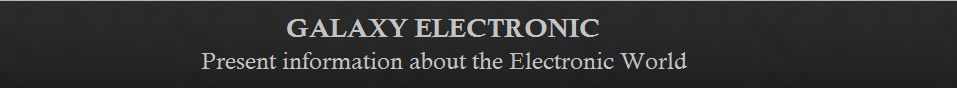Keeping Tips Laptop Or Notebook PC So Durable And Not Easily Damaged.
Friday 15 June 2012
 Laptop or notebook known as the already widely used by the public, both by business people or students, even students. In addition to the affordable prices that start, notebooks are very practical because it can be carried anywhere, so it can access a computer outside the home though.
Laptop or notebook known as the already widely used by the public, both by business people or students, even students. In addition to the affordable prices that start, notebooks are very practical because it can be carried anywhere, so it can access a computer outside the home though.Plus in many cities have installed a lot of hotspots (areas of the Internet). Armed with a laptop, you can still access the internet. Although it has become extremely common, but still many people who do not understand how to care for the condition is still excellent laptop.
Most of them can just use without thinking about how to treat them. For those who have more income, if the laptop is damaged, they are easy to buy another one. But for those who only rent (rent), care of the laptop would be number one.
Here are some tips that can be done so that the laptop remains in tip-top condition:
1. Never put a heavy burden on the laptop if it is done, it can cause scratches on the LCD screen.
2. Avoid putting a laptop in the bag combined with the full goods, because it will cause pressure on the laptop.
3. Note the ambient temperature conditions.
Laptop is composed of various electronic components that work is strongly influenced by temperature. Avoid extremes of temperature, eg too hot or too cold, because it can disrupt or even damage the laptop. Therefore, avoid the habit of leaving the laptop in a car parked under the hot sun. Also avoid playing laptop under direct sunlight spotlights.
4. Avoid magnetic field.
To protect the hard drive, do not place devices that contain magnetic fields / strong electromagnets around a laptop. Devices producing magnetic fields, such as speakers are not shielded (unshielded speaker system) or a cellular phone. If you want to access Internet using mobile facilities, place the phone within a minimum distance of 15 cm from the laptop.
5. Use a stabilizer.
If you're working on a laptop using the power (without batteries), then you should use a stabilizer that can prevent unstable voltage to your laptop.
6. Turn off properly.
Never turn off the laptop when the hard drive light is still blinking. This condition indicates a hard drive is still active. The loss of power suddenly (when the laptop is turned off) can cause data loss or disruption of the disk. Make sure the hard drive light is dead before you take your laptop away.
7. Avoid surfaces that are too soft.
Do not place the laptop when it starts in a place with a very soft surface like a couch or mattress, so the laptop looks a bit lost. This is very dangerous, because it can inhibit the release of hot air from inside the laptop.
8. Carefully move the monitor hinge.
If you notice, in the crease between the CPU and LCD monitor there is a hinge that allows the two components to each other clenched. Please note, that the burden is heaviest on the laptop hinges. Therefore, do not give and vice versa when the LCD cover.
9. Do not disassemble the laptop itself.
Laptops differ from other analog electronics devices, such as radio or tape recorder. Many parts are so small that the manufacturer have been assembled by using a precision robot. If you are careless, then your laptop could be damaged severely. Always carry a broken laptop to a designated service center.
10. Be careful when storing a laptop.
If you will keep the laptop in a long time (one more week), you should remove the battery and store in a cool, dry, and good air circulation. Place the silicone gel to prevent mildew. If you want to use it again, do charge the battery by filling out and empty it three times in a row.
11. Do not Eat and Drink nearby Laptop / Notebook
Avoid eating or drinking near your laptop / notebook. Liquids or foods could and could accidentally spilled on the keyboard and enter the component. If it comes in damaged components, then the cost is very expensive to replace.
12. Be careful Download Software
Try to use existing software in the package laptop / notebook you, to avoid a damaging virus. Download the software on the internet, if not careful without adequate support and especially antivirus update should not be done well.
13. Laying should not Laptop / Notebook on the floor
Flying debris on the floor can damage the laptop / notebook. Keep away from small children and pets. Trampled risk would be enormous.
14. Do not Disassemble Laptop / Notebook
If you are not a technician who did understand the point about Laptop / Notebook do not try to deconstruct itself. Better if there is a problem, immediately correct the nearest service center.
15. Clean regularly
This is often not done by the owner of the laptop / notebook. Leaving the laptop / notebook is tantamount to gross mempendek age. Try to regularly clean the screen and keyboard.
If you will keep the laptop in a long time (one more week), you should remove the battery and store in a cool, dry, and good air circulation. Place the silicone gel to prevent mildew. If you want to use it again, do charge the battery by filling out and empty it three times in a row.
11. Do not Eat and Drink nearby Laptop / Notebook
Avoid eating or drinking near your laptop / notebook. Liquids or foods could and could accidentally spilled on the keyboard and enter the component. If it comes in damaged components, then the cost is very expensive to replace.
12. Be careful Download Software
Try to use existing software in the package laptop / notebook you, to avoid a damaging virus. Download the software on the internet, if not careful without adequate support and especially antivirus update should not be done well.
13. Laying should not Laptop / Notebook on the floor
Flying debris on the floor can damage the laptop / notebook. Keep away from small children and pets. Trampled risk would be enormous.
14. Do not Disassemble Laptop / Notebook
If you are not a technician who did understand the point about Laptop / Notebook do not try to deconstruct itself. Better if there is a problem, immediately correct the nearest service center.
15. Clean regularly
This is often not done by the owner of the laptop / notebook. Leaving the laptop / notebook is tantamount to gross mempendek age. Try to regularly clean the screen and keyboard.
Hah me too tired to write this much, in fact there are many other things I want to say but if you apply the way I have suggested, I hope that your laptop remains durable and long lasting.
Tips How to Save Battery Laptop Or Notebook PC
Thursday 14 June 2012
Of some of the ways below you do not get mad at me if you play leptop longer :)
That's some advice I can give to you. May be useful
Okay here's some of my tips you need to do to save your favorite leptop battery:
A. Light screen contrast is not too bright or too dark (which is currently only)
Yes, you need to adjust the contrast of light leptop you that is not too bright, the screen is too bright leptop course will drain more energy in the battery. Moreover, in terms of health that are too bright light will also be more quickly tiring the eyes. While the contrast is too light saving Gelam very light but also affects the health of the eye, so that was just set.
B. Unplug or remove the flash disk, cd or dvd, or other devices that are not used
You need to do it when not in use anymore.
C. Use the mouse or keyboard is not wirelless
If you are an editor or an external mouse or keyboard typist indeed is in need. But I suggest that you use the mouse and keyboard that uses a wireless or wired is not the wirelless, why? although a mouse or keyboard wirelles is advanced technology that began and was not complicated, but asked about the battery would be more extravagant when compared to using a cable.
D. Bluethoot and disable wifi when not in use
As above bluethoot and wifi would also require a lot of energy.
E. Use the Fan Cooling after hot leptop
Notebook You certainly will not directly heat the new time in my turn?. So if you use a cooling fan is too early will only be a waste of energy form the wind leptop you are not yet in need leptop you. it is better to use a cooling fan after the heat is felt in leptop you (if you're a frugal person).
F. Perform Defrag your hard disk regularly
Derfag hard disk can not only maintain the health of your hard disk but also can save energy in batteries. then you need to defragment your hard disk diligent diligently.
G. One - the one I'm saving battery
If you want to do something more battery-efficient activities do not do one at a crowded gang (multi tasking) ie download movies and playing games on the added weight of the music.
H. Add RAM memory
RAM (Rando the Access Memory) which will lighten the work of your leptop, leptop will also make you more confident to face heavy gaming and applications weighted large applications.
I. Turn off Speaker
Turn off the speaker if it is not used.
J. Charge the new battery fully remove
If you use the battery type lithium ion (li-ion) charge only until the new full pull. These things you have to do to keep the battery capacity of cells to all cells in the battery can be charged energy, so it does not reduce the shelf life of batteries. Do not forget it, when it's 7% immediately charge back if you can not die alone :)
Damage That Often Occurs On The Television
Wednesday 13 June 2012
1 There is sound but no picture
For China's TV output is usually caused by a broken Playback. but for other TV brands can be caused destruction and loss of vertical IC socket solder the RGB, especially on the heater, it is usually worth the 5 volt AC.
2 There is a picture but no sound
For cases like this a lot due to the destruction of the IC Audio. but there are also caused by the active circuit is muted [this is often the case, the solution is to stay off transistors only]
3. Voltage regulator which is not stable
Thing we need to check is the circuit output. there is caused due to damage capacitors, simply replace it with a new capacitor, if still the same? try out lane at the foot of B + Playback. When the voltage becomes normal then it is likely Playback is faulty,, oh ya also be checked before its Horizontal Transistor
4. There is a line on the top of the image
This is like many I have encountered because of the destruction of 100uF capacitor, 220uf we just replace it with a new one, but in other cases such as samsung tv brands we just stayed on the menjumper Resistor voltage 50 volt
5. Colour Television all red
There is damage to the Video RGB, red section. transistors are usually broken ... in other cases it can also be damaged tubes, so before we check first its RGB output, simply remove the solder on the CRT socket legs on PCB, normally worth over 120 volts on each pin of his
6. Tight flashing indicator light
No damage to the vertical section solderannya imperfect, just in re-solder it on the Vertical IC + Resistors are located close to the IC
7. Figure Vertical is not full
Almost every TV output engine now there is damage to the capacitor 1000uf/35volt. There are also things like this is because damage to the capacitors on the IC image is usually worth 0.47 uF, 1uF, especially for Chinese TV brands no longer damage the 2.2 uF capacitor value
8. TV long life
Setabil usually because the regulator output voltage. for that we only have to replace the capacitors on the secondary circuit of his course. that is in use umamnya 100uf/160 volt capacitor, there is also wearing 220uf/160volt. should be replaced everything including the capacitor to the circuit control. Another case which resulted in a case like this is the destruction of the CRT socket
9. The television was on normal, but rather die alone
Where IC regulators using STR 6753/6754 summer here many occasions when the IC is a direct drop but when it's cold sometimes like going anymore. Here we just replace them with new ones.
10. Figure Vertical lines are only
To try to see this one at the foot solder Vertical IC may have a loose but when solderannya nice try at check incoming voltage, usually 24 volt diode atu may check its buffer when everything is normal can be sure the vertical IC faulty. so stay in replace it with a new IC must immediately guarantee normal again.
That's a few things that I can say. Maybe there are other symptoms, you can also add in the comments field.
Hopefully USEFUL.
Creating a simple alarm flood markers.
Tuesday 12 June 2012
Indonesia country often flooded, especially who live in urban areas like Jakarta, flooding may always they experienced each year. For the first time that will explain how to create a simple alarm flood markers. Actual work of making this alarm is not my idea but the idea of my high school teacher named Mr. Sudiarjo
Okey just the point I wrote in How to Create a Simple Alarm Flood.
Tools and materials:
1. Glass or bottle
2. small cable
3. 2 pieces of batteries
4. switch
5. a small bulb
6. wire
7. tin
8. timber
9. small spikes
10. pliers
11. hammer
12. sufficient water
How to make:
1. We have to make a first place position on the lights so let me easily.
2. After that we made a float of timber lined cans should then be connected to the plug or cable.
3. Then make the battery in order not here and there (if necessary).
4. Arrange wiring and switches, and plug it with a battery that has been put in place.
5. Attach the parts that have been disipkan or installed (from earlier).
6. Well, after the alarm try him with your friends.
after all strung together and connected to the battery and everything has been completely put into a bottle of water is slowly not to hit the lights for fear of broken or something happened so we do not inginkan.Perlahan lands plampung water will lift up and connected to the position of the light and the lam pu it light up so others will know that the danger of flooding will occur.
Good Work!
Continue Reading...
Okey just the point I wrote in How to Create a Simple Alarm Flood.
Tools and materials:
1. Glass or bottle
2. small cable
3. 2 pieces of batteries
4. switch
5. a small bulb
6. wire
7. tin
8. timber
9. small spikes
10. pliers
11. hammer
12. sufficient water
How to make:
1. We have to make a first place position on the lights so let me easily.
2. After that we made a float of timber lined cans should then be connected to the plug or cable.
3. Then make the battery in order not here and there (if necessary).
4. Arrange wiring and switches, and plug it with a battery that has been put in place.
5. Attach the parts that have been disipkan or installed (from earlier).
6. Well, after the alarm try him with your friends.
after all strung together and connected to the battery and everything has been completely put into a bottle of water is slowly not to hit the lights for fear of broken or something happened so we do not inginkan.Perlahan lands plampung water will lift up and connected to the position of the light and the lam pu it light up so others will know that the danger of flooding will occur.
Good Work!
Tips For Making Own PCB Board.
How to make the following PCB in my experience is the most practical, but the cost is very low, the results are no less attractive and neat than by direct writing with a permanent marker, Sablon (Rugos paint or screen printing), or media use Transfer Paper (original ) are quite expensive.Most people probably already familiar with this method, but for those not used to it never hurts to try, especially when the present design of the PCB track has been very easy to do with computers.
Materials and equipment should be prepared are:
1. Laser Jet Printer (Inkjet Toner) if none can use the Copying
2. Paper (former) wall calendar that is not wrinkled
3. PCB board
4. Fine sanding paper (abrasive paper)
5. Electric irons
6. Cloride ferric (FeCl3)
7. PCB Drill
8. Knife (Cutter)
9. Ruler (stainless steel)
10. Permanent marker (if necessary)
11. Computer Software + one (TraxMaker, Protel, Eagle, DipTrace, ExpressPCB, Livewire - PCB Wizard, etc..)
The transfer line to the PCB board
• Picture of PCB printed program for calendar used paper (of course the side that is still empty, try to choose a paper calendar that is still clean).
• If no printer toner, it can print to plain paper and then on Copy, but the current copy photos (Target) must be on a paper calendar.
• After the paper was to print the calendar and make sure there are no broken lines, cut out the PCB image is approximately 2-3mm beyond the line of the image.
• Cut with a knife PCB Cutter PCB size image just in-print,blend until smooth and PCB edge is not sharp.
• Sand the entire surface of the PCB while wetted with water, do thesanding by turning it clockwise until clean, then dry.
• Heat Iron, set the heat regulator is approximately 1/4.
• Position the image on the PCB board PCB, PCB track (Toner ink) facing the PCB board (copper).
• Above the calendar lined paper with regular paper, so that the text that are on the calendarIron does not stick to the surface.
• Press Iron Kerta rather strongly on the calendar that has been coated with plain paperlast until about 30 seconds until the image attached to the PCB board and doscrubbing the surface evenly to the other.
• The time required for the process of ironing + / - 3 minutes, do not get more than4 minutes, because if too long the image will usually widen / fade.
• After the paper calendar attached to the PCB and PCB board with a way coolin the air the wind, do not ever directly immersed into water or curl withcold air / AC, an image (toner) can be peeled off when entered in thenext.
• If it is really cold, soak the PCB board in water for + / - 15 s / d30 minutes, depending on the thickness / thinness of paper calendars, paper calendars tolooks wet on the inner surface, usually when using papercalendar is thin, the paper will peel off (float) by itself.
• Remove the paper calendar slowly by hand until the image / path appears, and then little by little clean for scraps of paper still stuck with the aid of an old toothbrush, especially of paper stuck in the hole / pads between the components and pathways to net.
• If there is a path-breaking, just use a permanent marker to help dial.
PCB dissolution process
• Enter Cloride Ferric (FeCl3) to taste into a plastic container (at least 1 pack packaging), and enter the hot water / hot taste + / - 100ml (half cup), with water until completely dissolved.
• Insert into the PCB board Cloride Ferri solution (FeCl3) before, and so the process is faster, help by shaking the container.
• As was observed if the PCB board is completely dissolved, that copper is not covered by the image / toner, then remove and clean the PCB board withrunning water (tap water).
• To clean up the image / toner, gently rubbing sandpaper while flushing the tap water until completely clean.
• Double check that there is a path-breaking.
• Drill PCB board according to the amount of leg parts (0.8 mm s / d 1.5 mm)
• Clean the PCB board.
• PCB board is ready to be installed components.
Now you know how right? let's make papam PCB it self.
The Things That Cause Damage To The Mobile Phone And the Solutions.
Monday 11 June 2012
After several months I worked at a repair shop or Telphone mobile phones, so I know a lot of things damage your mobile phone or handheld Telphone. This time I will explain some common things and cause damage to the phone.
The real cause of the damage was trivial mobile phone, but due to lack of nurses and wrong way to make phone mengunakanyang quickly broken. And of some damage to Mobile Batteries, LCD screen, Memory, Key Pad and Bluethoot are most often damaged. Okey we just discussed one by one:
Battery
Five Damage Occurs Frequently Battery:
1. Distension due to short-circuit the battery or shorting due to sudden fall or submerged in water. As a result the contents of the batteries quickly drained the battery so that the tube gets hot and bubbling.
2. Battery often drop.
There are several causes of this is the case, including the batteries are not good quality, the age factor for decline in value mAh battery (DC current pressure), and shorting occurs.
3. Because of damage to the battery hot plate temperature control inside the battery. There is a component on a flat battery which controls the voltage basar little incoming or outgoing. This damage resulted in the supply current is not normal and makes the battery hot.
4. Battery no flow at all because of the short circuit (short circuit) on the machine which impact on mobile phone batteries. Batteries typically do not have a fuse that could break the current automatically issued. Other causes such as the battery has not been used or in-charge.
5. Can not charge the battery. Could be caused by hapenya or phone connection to the batteries that are not connected even less well. Other causes in the charger. If the problem is the battery, it needs to be replaced. Damage to the cell in the battery tube that has been frozen and can not accept and accommodate the incoming flow.
5 Ways to Maintain Battery:
1. Do not often jamming phone charge in living conditions. In-charge when the phone is off, when the battery is full then the charging will be stopped by the charger IC is in charge of controlling the charging battery. But if the conditions of life, so it would not be effective and could make the charge defective IC and make a battery charger be damaged by voltage los (without inhibitors and breakers anymore).
2. Do not call the phone in-charge condition. Because it will drain battery power. Moreover, until the phone gets hot for too long to call. The incoming voltage from the charger will be directly issued in large numbers so that will make the battery tube becomes hot and bubbling.
3. Because when phone is turned requires 0.4 ampere flows, then when the phone is looking for signals requiring 0.4 ampere flows, then when the lamp requires a voltage of 0.3 amperes phone. So if too often revive and off the phone by removing the risk of battery battery will quickly drop.
4. Avoid charging the charger imitation. Quality standards do not make the batteries to be easily damaged. Due to excessive current into the battery without the charger IC is controlled. Usually charger imitation issued an unstable flow.
5. Immediately charge the batteries, do not wait for low-or dead bat. Because it can make a cell in the battery tube and the vacuum becomes weak. Finally the battery so the drop, even destroyed. Because the DC value dropped from 3.6 volts to 2 or 1 volt. If below 3.0 volt battery can not charge more current.
LCD
5 Damage to the LCD (screen) that often occurs:
1. Blank or no form of display. Because there is an unbroken line, liquid-resolution LCD is damaged, or it could be due to lack of machines connected to the phone. Usually caused by a fall that shifted or interrupted line connector on the flexible cable clamshell phone.
2. Broken LCD due to the crunch, falling or depressed. For this it is definitely broken LCD should be replaced. The more advanced or rare LCD screen, the more expensive price.
3. There are lines on the screen. This damage is not fatal if the line is there is only one. But if there are more than 5 lines, and its position in the middle would be quite disturbing.
4. Blurry, mostly due to aging LCD. Or because the quality of LCD is not good.
5. Spots or stains on the LCD. Often caused by fluid that has begun to break out in groups. The problem is caused by aging or LCD LCD is never depressed or comes to the crunch.
5 Tips For LCD Autos:
1. Avoid direct sunlight for a long time (3 to 4 hours) because it will make the sharpness of LCD pixels to fade and become blurry.
2. Keep away from water, moisture or the like. Because the LCD is very susceptible to water damage that could make LCD total.
3. Avoid heavy impact because it will make the LCD breaks and cracks.
4. Avoid storing phone in a tight jeans pocket because it can be stressed and may break the LCD.
5. Keep away from children and places that allow this phone can be dropped.
KEYPAD
5 Causes of Damage Keypad Frequently Occurs:
1. Because dirty or corrosion caused by excess water or moisture that has been formed rust and prevents key press. The key characteristics can still function but must be strongly suppressed.
2. Because the replacement of the casing is not the original casing or due to the size of the keypad keys do not match.
3. There is an unbroken line keypad. Usually the keys are not working is not just one button, there could be 4 buttons and it can not be suppressed.
4. Button keypad connector (which connects to the machine phone keypad) dirty, or loose. This problem often occurs on the keypad of his mobile phone apart from the engine.
5. CPU and keypad driver IC fractured his leg in the path of the keypad buttons. Caused by concussion or crust on the IC legs.
5 Ways to Handle Damage Keypad :
1. When the keypad is pressed hard but still able to function, the solution is simply to open the case and clean phone keypad problems with a pencil eraser.
2. If damage due to the replacement of the casing should we look for the KW1 or original casing. It's a little expensive but it does not pose a problem.
3. If the keypad does not work because there are broken lines, the solution is to do the jumper on the track and a guide to reading proficiency level scheme of the path. If you do not understand, ask for help from the technicians who are professional.
4. If the damage is only because we simply tighten loose screws with a screwdriver phone.
5. For the problem of faulty CPU and driver, this phone should be handled by qualified and well versed in the art. Because if it is wrong in the handling, HAPE can die due to IC total CPU when picked up by a technician who does not understand and the less experienced can be a total failure gatot alias permanently.
MEMORY
5 Damage Occurs Frequently Internal Memory:
1. Hape a total death due to any one of the missing data or because the data storage media is damaged. Since all the operating data contained in the internal memory phone.
2. Hang. If the data is too full in the program as a result of internal memory can not be processed by the CPU as the data is too dense. Finally, performance is slow and the phone is not optimal.
3. Up close (delete some data). This article comes when we will store any data on the phone. Or even when we will open it says the phone menu. This damage was caused by garbage files accumulate in the internal memory.
4. Blink.
Hape blink is where the phone can not be loading or booting to the menu. This damage is caused by some files that are not legible because of improper positioning and placement so that the system can not be loading normally. The cause is an excessively full, virus, causing heavy impact vibration to the IC so that no files are missing or damaged.
5. Restart. Hape hape restart is where the current is turned off shortly thereafter and direct their own lives (life and death itself) repeatedly. This is due to missing system files, or data is too full.
5 Ways to Avoid Damage to Internal Memory :
1. Always diligent in deleting the data that is not used, for example SMS or phonebook which is no longer needed.
2. Does not keep applications and games on the internal memory.
3. Always check the internal memory capacity. Empty space must have a minimum 20% of total capacity.
4. Avoid storing photos or video in the internal memory.
5. Every two months, do a master reset on the phone for junk files left in the memory can be cleared. Including viruses.
BLUETOOTH
5 Damage Bluetooth feature :
1. Can not send files. This damage is due to an error setting the phone or too full of data on phone memory.
2. Can only accept files only. This damage is because the data is too full or there are lots of junk files on internal memory, making Bluetooth software does not work well.
3. Gallery on the phone can not be opened. This damage caused the crash between the data and data Bluetooth phone. Because Bluetooth has its own distinct software with phone software. However, if the Bluetooth module breakdown at a certain hape hape gallery can not be opened.
4. Bluetooth can not be activated. This damage is caused by errors in the software or program on the phone. Or it could also be caused by damage to the Bluetooth modem itself.
5. Phone off the phone and the Bluetooth module is hot. The damage was due to a shorted component. If a Bluetooth modem was hot then most likely a Bluetooth modem was damaged.
5 Tips For Bluetooth Autos:
1. Do not switch the Bluetooth all day in a crowd. The risk of virus entry will be greater, because Bluetooth is a means of entry of virus into the internal memory.
2. Do not receive incoming messages from unknown Bluetooth because most likely the virus. To anticipate this system should enable the Bluetooth device hidden on the menu so that our Bluetooth is not detected by other devices. But there are some software applications that can penetrate this defense system.
3. Change the name of your Bluetooth mobile phone with a name like this: @ hape name or your name (space) (exclamation point).
Example: @ I! or @ 6600!. Certainly Bluetooth on your mobile phone will be safe from viruses and hacker attacks.
4. Do not use Bluetooth to excess. Bluetooth is better not to be used to receive files over 3 MB large capacity at the time of transfer of data between the phone. Because it will make Bluetooth become weak and result in damage.
5. Do not use Bluetooth for internet. Because it will make Bluetooth become damaged and slow and can result in damage to the phone software that could cause phone so often hangs and restarts.Those are some things that cause your mobile device having keusakan. Hopefully the knowledge I got from the workshop in a handyman service in the workshop can be beneficial to your mobile phone as well.
Tips On Buying A Quality Refrigerator And As Needed.
Waw hot this afternoon Well, in Indonesia is now the temperature reached 38 degrees Celsius. And while this summer so I have an idea to write a how to buy a good refrigerator as needed and of course durable in use.As in the know at this time the refrigerator or freezer is not a luxury item anymore, but has become a necessity especially for urban communities.So in choosing you also must consider various aspects, here are some tips you can consider.Among them:



Continue Reading...
1. Measure first height, width and length of the space to put the new refrigerators.
Consider the need for space when you open the refrigerator and its shelf.Maybe it would help if you note the size of the old refrigerator as well as the size of doors, stairs, and driveways prior to bringing a new refrigerator into place.
2. Choose a refrigerator as needed.
If you are the type of people who shop on a weekly basis, select a large freezer to store a variety of meats and fish.This includes the selection of the position of refrigerator and freezer.If you're lazy to bend down to pick something, select a refrigerator that is located at the top.
3. There are three types of refrigerator that you can consider, namely:
- Kind of side by side / freezer on the side,
- Two-door-mounted top / freezer on top, and
- Two-door bottom-mount / freezer on the bottom.
This type of refrigerator side-by-side (side) offers the convenience of the refreshing and cooling.When considering the refrigerator side-by-side, look carefully at the inside of the capacity and flexibility.On some models, storage area is narrower than the model refrigerator cooling at the top or bottom, and may not be able to provide greater storage.If possible, choose a refrigerator with shelves and a place that can be tuned.Then you can adjust the space available to customize your storage.
This type of two-door refrigerator-top-mount / freezer on top are the most common type with a large selection of models.But the weakness of this type of refrigerator is difficult to pick up food that is stored in coolers located at the top.
This type of two-door refrigerator, bottom-mount / freezer on the bottom are not sold in the market, when compared with other types of refrigerators, but usually the refrigerator manufacturers offer at least one model.
4. Refrigerators must have chosen a better cooling capability.
The sign can be seen from the top right of the refrigerator. For brands from Europe are usually marked with a star light.Indonesia local produce 3-star general with a cooling capacity of up to -150 C. While the brand of Europe has a 5 star with a cooling capacity reaches -210 c vegetable compartment
5. Choose a refrigerator with a compartment vegetable or fruit that is his hole.
If the compartment is filled with fruit, the hole should be closed to maintain freshness of the fruit.Meanwhile if you want to store vegetables, better hole cover on the open edges because vegetables need moist air.
6. Before purchasing any product, used to sort the list of features for refrigerators that are considered important.
Some features available such as anti refrigerator frost, rapid cooling (quick cool), water filtration systems (water filtration system), hot and cold water dispenser, water tubes in the door, a window in the door to take the ice, anti shelf break, where drugs and snacks, freezer volume, and the information panel in the door.With a variety of features available, select a refrigerator that has a multi air flow because this feature works in the refrigerator so that air faster evenly.
7. Determine how much capacity you need a refrigerator.
Usually a small family-sized refrigerators require 18-22 cubic and family 25-28 cubic.
8. Refrigerator with a body made from PCM (Pre Coated Material) look more exclusive because it shiny and scratch.
9. Consider also the color of the refrigerator.
Many fridges come in white, there are also other colors like black, blue, and stainless steel.You should adjust the color of the refrigerator with kitchen decor and feel of home.
Those are some things that I can say. Hope can be a reference material for you.
Learn How To Properly Soldering
Okey just cut to the core theme of this time.
Previously there are some steps we need to know before we soldering, including:
A. Equipment
Equipment needed at the time of soldering, including:
- Tin solder / Tinol (metal having a melting point low enough to easily melt)
- Multitester / Multimeter (used to check the components before it is soldered)
- Tweezers / forceps (used to clamp the legs to be an electronic component in the solder, so the components are easy to install and not too hot because some of the heat will be distributed on the clamp)
- Vacuum solder (used to clean both the existing tinol the PCB and components, is also used to facilitate the lift component of the PCB);
- The mount solder (solder that is used to heat store when not in use).
B. Preparation
There is a solder in the market that have the power range between 15 watt s / d 40 watts. The greater the tension, the solder will be getting hotter. In the selection of solder should be noted is the workpiece to be in the solder. For soldering electronic components is recommended to use a powerful 30 watt soldering iron, so as not to overheat causing the soldered components become damaged.Check the PCB and electronics components to be soldered. Make sure that these components could function as expected.
C. Soldering Process
PCB clean from dirt or oil with a cloth of wool and paint thinner or use other cleaning tools.
Avoid cleaning tool that can cause corrosion on the PCB as well as the existing lines on the PCB Clean the electronic components that will be in the solder, especially the part that will be in the solder (the legs) with a cloth or sandpaper.
Heat the solder until the solder is melted tinolPairs of components to be soldered to the PCB and then do the soldering. Do not install the components at once but gradually one by one (pair of components, continue to do the soldering and then cut off its feet, new pair again after the other components).
FIRST soldering the components of the most resistant to heat . For components such as IC, try not soldering directly to PCB due to heat from soldering can damage it, but use the socket / holder to attach it. Socket is used to keep the IC is not exposed to heat during soldering, it is also to facilitate its replacement if damaged IC IC including components that are most often damaged.
The assembly of components on the PCB, by the way menacapkan legs of the components in a hole that has been provided on the PCB. After the plug, bend legs to 45o + components are not separated in time and to facilitate menyoldernya.Good solder is a solder in the form of a mountain with a height of 0.75 mm
D. Inspection
After all the components in the solder, the last process is examined lest any poor solder or component damaged by the heat of the solder. Also check to see that there are lines on the PCB should not have any damage or interconnected from a melt tinol that would lead to a short circuit
E. Coating
The final process after all of the above process is completed is given primarily on the bottom layer of the existing PCB with solder material which is an insulator, such as paint / varnish. This is done so that the circuit was protected from corrosion by oxidation.
Now you already know the correct way solder ? That's my advice to learn soldering. May be useful.
Tips On Choosing A Good Speaker
Sunday 10 June 2012
Good evening friends, it feels really lonely tonight at my house. And tonight I only accompany a cup of coffee. When this delicious quiet play slow songs rock especially with a new active speaker.Speakers to talk about this time I will discuss how to buy speakers that are good tips.



Continue Reading...
High price is not necessarily a top priority guaranteed products. so before buying anything should be viewed and considered in advance.
Well here's a few things you should know before you choose which speakers you want to buy.
-Materials Enclousure or speaker box Choose
Materials enclousure or speaker box made of wood or sawdust. Why?, Because wood is the best material that can merensonansi sound. When compared to the speaker box made of plastic so far of course, even if the speakers when using a wood look old but the quality is still unsurpassed friends. Or if you may feel less interested in these speakers you can choose a speaker-based plastics, but the box needs to be given a cloth or seras for soundproofing, so the sound can trensonansi well.
-Place of use
Where will you use the speaker?, If in the room choose the type woofer speaker. The speakers of this type will fit when used indoors due to soft and subtle, but the speakers of this type are not very suitable for out door (outdoor) as violent sound of his voice less. Meanwhile, if you want to use the best out door speakers in my opinion is kind of full range speakers. Full range itself means all of the tones produced obtained from the speaker itself. With the kind of full range speakers also make a tone that makes his voice has not disappeared either a high or low. Full range will be able to create a voice loud enough so it can be frustrating residents of the village .... hehehehe :) But the weakness of this type of speaker is not able to produce a soft tone as good and kind of woofer speaker.
-The size of the speaker magnet
This is a very important thing you need to consider before you buy speakers see the size of the circular magnet at the back of the speaker. Speaker that uses a large magnet can be made increasingly loud voice, bass, treble and more durable. While the speaker is a small magnet can be sure the quality is not good.
Below are examples of the magnetic image of the speaker

Below are examples of a small magnet speakers

- Energy or power Power or electrical
energy that are not so connected with the beautiful voice but related to the loudness so that friends do not need a speaker with a power that bear if you want to use it in the room. But if you want to increase the sensation of listening to music in a large electric power options you can try. Remember also that before you buy the speaker look at a written directly on the speaker, not the one in the paper that made the store owner.
- Cone speaker

Choose the speakers that have a quality cone. A good speaker cone will give additional color to the sound that you hear the speakers. To choose a good cone made of paper material which makes the speaker sound presser also be more tender.
-Leaf speaker
Flexibility of the speakers will cause the leaves on your speakers are working hard because every time in your life by. Choose a speaker leaves a supple, so that the speaker could be more tender and tasty in the hearing.
So a few tips that can be input to the friends who would buy a new active speaker. Hopefully no one chose :)
Subscribe to:
Posts (Atom)