How to make the following PCB in my experience is the most practical, but the cost is very low, the results are no less attractive and neat than by direct writing with a permanent marker, Sablon (Rugos paint or screen printing), or media use Transfer Paper (original ) are quite expensive.Most people probably already familiar with this method, but for those not used to it never hurts to try, especially when the present design of the PCB track has been very easy to do with computers.
Materials and equipment should be prepared are:
1. Laser Jet Printer (Inkjet Toner) if none can use the Copying
2. Paper (former) wall calendar that is not wrinkled
3. PCB board
4. Fine sanding paper (abrasive paper)
5. Electric irons
6. Cloride ferric (FeCl3)
7. PCB Drill
8. Knife (Cutter)
9. Ruler (stainless steel)
10. Permanent marker (if necessary)
11. Computer Software + one (TraxMaker, Protel, Eagle, DipTrace, ExpressPCB, Livewire - PCB Wizard, etc..)
The transfer line to the PCB board
• Picture of PCB printed program for calendar used paper (of course the side that is still empty, try to choose a paper calendar that is still clean).
• If no printer toner, it can print to plain paper and then on Copy, but the current copy photos (Target) must be on a paper calendar.
• After the paper was to print the calendar and make sure there are no broken lines, cut out the PCB image is approximately 2-3mm beyond the line of the image.
• Cut with a knife PCB Cutter PCB size image just in-print,blend until smooth and PCB edge is not sharp.
• Sand the entire surface of the PCB while wetted with water, do thesanding by turning it clockwise until clean, then dry.
• Heat Iron, set the heat regulator is approximately 1/4.
• Position the image on the PCB board PCB, PCB track (Toner ink) facing the PCB board (copper).
• Above the calendar lined paper with regular paper, so that the text that are on the calendarIron does not stick to the surface.
• Press Iron Kerta rather strongly on the calendar that has been coated with plain paperlast until about 30 seconds until the image attached to the PCB board and doscrubbing the surface evenly to the other.
• The time required for the process of ironing + / - 3 minutes, do not get more than4 minutes, because if too long the image will usually widen / fade.
• After the paper calendar attached to the PCB and PCB board with a way coolin the air the wind, do not ever directly immersed into water or curl withcold air / AC, an image (toner) can be peeled off when entered in thenext.
• If it is really cold, soak the PCB board in water for + / - 15 s / d30 minutes, depending on the thickness / thinness of paper calendars, paper calendars tolooks wet on the inner surface, usually when using papercalendar is thin, the paper will peel off (float) by itself.
• Remove the paper calendar slowly by hand until the image / path appears, and then little by little clean for scraps of paper still stuck with the aid of an old toothbrush, especially of paper stuck in the hole / pads between the components and pathways to net.
• If there is a path-breaking, just use a permanent marker to help dial.
PCB dissolution process
• Enter Cloride Ferric (FeCl3) to taste into a plastic container (at least 1 pack packaging), and enter the hot water / hot taste + / - 100ml (half cup), with water until completely dissolved.
• Insert into the PCB board Cloride Ferri solution (FeCl3) before, and so the process is faster, help by shaking the container.
• As was observed if the PCB board is completely dissolved, that copper is not covered by the image / toner, then remove and clean the PCB board withrunning water (tap water).
• To clean up the image / toner, gently rubbing sandpaper while flushing the tap water until completely clean.
• Double check that there is a path-breaking.
• Drill PCB board according to the amount of leg parts (0.8 mm s / d 1.5 mm)
• Clean the PCB board.
• PCB board is ready to be installed components.
Now you know how right? let's make papam PCB it self.
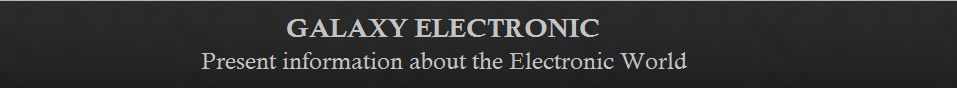



0 comments:
Post a Comment