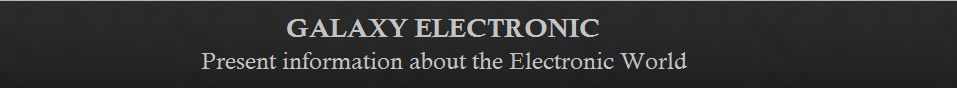Keeping Tips Laptop Or Notebook PC So Durable And Not Easily Damaged.
Friday 15 June 2012
 Laptop or notebook known as the already widely used by the public, both by business people or students, even students. In addition to the affordable prices that start, notebooks are very practical because it can be carried anywhere, so it can access a computer outside the home though.
Laptop or notebook known as the already widely used by the public, both by business people or students, even students. In addition to the affordable prices that start, notebooks are very practical because it can be carried anywhere, so it can access a computer outside the home though.Plus in many cities have installed a lot of hotspots (areas of the Internet). Armed with a laptop, you can still access the internet. Although it has become extremely common, but still many people who do not understand how to care for the condition is still excellent laptop.
Most of them can just use without thinking about how to treat them. For those who have more income, if the laptop is damaged, they are easy to buy another one. But for those who only rent (rent), care of the laptop would be number one.
Here are some tips that can be done so that the laptop remains in tip-top condition:
1. Never put a heavy burden on the laptop if it is done, it can cause scratches on the LCD screen.
2. Avoid putting a laptop in the bag combined with the full goods, because it will cause pressure on the laptop.
3. Note the ambient temperature conditions.
Laptop is composed of various electronic components that work is strongly influenced by temperature. Avoid extremes of temperature, eg too hot or too cold, because it can disrupt or even damage the laptop. Therefore, avoid the habit of leaving the laptop in a car parked under the hot sun. Also avoid playing laptop under direct sunlight spotlights.
4. Avoid magnetic field.
To protect the hard drive, do not place devices that contain magnetic fields / strong electromagnets around a laptop. Devices producing magnetic fields, such as speakers are not shielded (unshielded speaker system) or a cellular phone. If you want to access Internet using mobile facilities, place the phone within a minimum distance of 15 cm from the laptop.
5. Use a stabilizer.
If you're working on a laptop using the power (without batteries), then you should use a stabilizer that can prevent unstable voltage to your laptop.
6. Turn off properly.
Never turn off the laptop when the hard drive light is still blinking. This condition indicates a hard drive is still active. The loss of power suddenly (when the laptop is turned off) can cause data loss or disruption of the disk. Make sure the hard drive light is dead before you take your laptop away.
7. Avoid surfaces that are too soft.
Do not place the laptop when it starts in a place with a very soft surface like a couch or mattress, so the laptop looks a bit lost. This is very dangerous, because it can inhibit the release of hot air from inside the laptop.
8. Carefully move the monitor hinge.
If you notice, in the crease between the CPU and LCD monitor there is a hinge that allows the two components to each other clenched. Please note, that the burden is heaviest on the laptop hinges. Therefore, do not give and vice versa when the LCD cover.
9. Do not disassemble the laptop itself.
Laptops differ from other analog electronics devices, such as radio or tape recorder. Many parts are so small that the manufacturer have been assembled by using a precision robot. If you are careless, then your laptop could be damaged severely. Always carry a broken laptop to a designated service center.
10. Be careful when storing a laptop.
If you will keep the laptop in a long time (one more week), you should remove the battery and store in a cool, dry, and good air circulation. Place the silicone gel to prevent mildew. If you want to use it again, do charge the battery by filling out and empty it three times in a row.
11. Do not Eat and Drink nearby Laptop / Notebook
Avoid eating or drinking near your laptop / notebook. Liquids or foods could and could accidentally spilled on the keyboard and enter the component. If it comes in damaged components, then the cost is very expensive to replace.
12. Be careful Download Software
Try to use existing software in the package laptop / notebook you, to avoid a damaging virus. Download the software on the internet, if not careful without adequate support and especially antivirus update should not be done well.
13. Laying should not Laptop / Notebook on the floor
Flying debris on the floor can damage the laptop / notebook. Keep away from small children and pets. Trampled risk would be enormous.
14. Do not Disassemble Laptop / Notebook
If you are not a technician who did understand the point about Laptop / Notebook do not try to deconstruct itself. Better if there is a problem, immediately correct the nearest service center.
15. Clean regularly
This is often not done by the owner of the laptop / notebook. Leaving the laptop / notebook is tantamount to gross mempendek age. Try to regularly clean the screen and keyboard.
If you will keep the laptop in a long time (one more week), you should remove the battery and store in a cool, dry, and good air circulation. Place the silicone gel to prevent mildew. If you want to use it again, do charge the battery by filling out and empty it three times in a row.
11. Do not Eat and Drink nearby Laptop / Notebook
Avoid eating or drinking near your laptop / notebook. Liquids or foods could and could accidentally spilled on the keyboard and enter the component. If it comes in damaged components, then the cost is very expensive to replace.
12. Be careful Download Software
Try to use existing software in the package laptop / notebook you, to avoid a damaging virus. Download the software on the internet, if not careful without adequate support and especially antivirus update should not be done well.
13. Laying should not Laptop / Notebook on the floor
Flying debris on the floor can damage the laptop / notebook. Keep away from small children and pets. Trampled risk would be enormous.
14. Do not Disassemble Laptop / Notebook
If you are not a technician who did understand the point about Laptop / Notebook do not try to deconstruct itself. Better if there is a problem, immediately correct the nearest service center.
15. Clean regularly
This is often not done by the owner of the laptop / notebook. Leaving the laptop / notebook is tantamount to gross mempendek age. Try to regularly clean the screen and keyboard.
Hah me too tired to write this much, in fact there are many other things I want to say but if you apply the way I have suggested, I hope that your laptop remains durable and long lasting.
Tips How to Save Battery Laptop Or Notebook PC
Thursday 14 June 2012
Of some of the ways below you do not get mad at me if you play leptop longer :)
That's some advice I can give to you. May be useful
Okay here's some of my tips you need to do to save your favorite leptop battery:
A. Light screen contrast is not too bright or too dark (which is currently only)
Yes, you need to adjust the contrast of light leptop you that is not too bright, the screen is too bright leptop course will drain more energy in the battery. Moreover, in terms of health that are too bright light will also be more quickly tiring the eyes. While the contrast is too light saving Gelam very light but also affects the health of the eye, so that was just set.
B. Unplug or remove the flash disk, cd or dvd, or other devices that are not used
You need to do it when not in use anymore.
C. Use the mouse or keyboard is not wirelless
If you are an editor or an external mouse or keyboard typist indeed is in need. But I suggest that you use the mouse and keyboard that uses a wireless or wired is not the wirelless, why? although a mouse or keyboard wirelles is advanced technology that began and was not complicated, but asked about the battery would be more extravagant when compared to using a cable.
D. Bluethoot and disable wifi when not in use
As above bluethoot and wifi would also require a lot of energy.
E. Use the Fan Cooling after hot leptop
Notebook You certainly will not directly heat the new time in my turn?. So if you use a cooling fan is too early will only be a waste of energy form the wind leptop you are not yet in need leptop you. it is better to use a cooling fan after the heat is felt in leptop you (if you're a frugal person).
F. Perform Defrag your hard disk regularly
Derfag hard disk can not only maintain the health of your hard disk but also can save energy in batteries. then you need to defragment your hard disk diligent diligently.
G. One - the one I'm saving battery
If you want to do something more battery-efficient activities do not do one at a crowded gang (multi tasking) ie download movies and playing games on the added weight of the music.
H. Add RAM memory
RAM (Rando the Access Memory) which will lighten the work of your leptop, leptop will also make you more confident to face heavy gaming and applications weighted large applications.
I. Turn off Speaker
Turn off the speaker if it is not used.
J. Charge the new battery fully remove
If you use the battery type lithium ion (li-ion) charge only until the new full pull. These things you have to do to keep the battery capacity of cells to all cells in the battery can be charged energy, so it does not reduce the shelf life of batteries. Do not forget it, when it's 7% immediately charge back if you can not die alone :)
Damage That Often Occurs On The Television
Wednesday 13 June 2012
1 There is sound but no picture
For China's TV output is usually caused by a broken Playback. but for other TV brands can be caused destruction and loss of vertical IC socket solder the RGB, especially on the heater, it is usually worth the 5 volt AC.
2 There is a picture but no sound
For cases like this a lot due to the destruction of the IC Audio. but there are also caused by the active circuit is muted [this is often the case, the solution is to stay off transistors only]
3. Voltage regulator which is not stable
Thing we need to check is the circuit output. there is caused due to damage capacitors, simply replace it with a new capacitor, if still the same? try out lane at the foot of B + Playback. When the voltage becomes normal then it is likely Playback is faulty,, oh ya also be checked before its Horizontal Transistor
4. There is a line on the top of the image
This is like many I have encountered because of the destruction of 100uF capacitor, 220uf we just replace it with a new one, but in other cases such as samsung tv brands we just stayed on the menjumper Resistor voltage 50 volt
5. Colour Television all red
There is damage to the Video RGB, red section. transistors are usually broken ... in other cases it can also be damaged tubes, so before we check first its RGB output, simply remove the solder on the CRT socket legs on PCB, normally worth over 120 volts on each pin of his
6. Tight flashing indicator light
No damage to the vertical section solderannya imperfect, just in re-solder it on the Vertical IC + Resistors are located close to the IC
7. Figure Vertical is not full
Almost every TV output engine now there is damage to the capacitor 1000uf/35volt. There are also things like this is because damage to the capacitors on the IC image is usually worth 0.47 uF, 1uF, especially for Chinese TV brands no longer damage the 2.2 uF capacitor value
8. TV long life
Setabil usually because the regulator output voltage. for that we only have to replace the capacitors on the secondary circuit of his course. that is in use umamnya 100uf/160 volt capacitor, there is also wearing 220uf/160volt. should be replaced everything including the capacitor to the circuit control. Another case which resulted in a case like this is the destruction of the CRT socket
9. The television was on normal, but rather die alone
Where IC regulators using STR 6753/6754 summer here many occasions when the IC is a direct drop but when it's cold sometimes like going anymore. Here we just replace them with new ones.
10. Figure Vertical lines are only
To try to see this one at the foot solder Vertical IC may have a loose but when solderannya nice try at check incoming voltage, usually 24 volt diode atu may check its buffer when everything is normal can be sure the vertical IC faulty. so stay in replace it with a new IC must immediately guarantee normal again.
That's a few things that I can say. Maybe there are other symptoms, you can also add in the comments field.
Hopefully USEFUL.
Creating a simple alarm flood markers.
Tuesday 12 June 2012
Indonesia country often flooded, especially who live in urban areas like Jakarta, flooding may always they experienced each year. For the first time that will explain how to create a simple alarm flood markers. Actual work of making this alarm is not my idea but the idea of my high school teacher named Mr. Sudiarjo
Okey just the point I wrote in How to Create a Simple Alarm Flood.
Tools and materials:
1. Glass or bottle
2. small cable
3. 2 pieces of batteries
4. switch
5. a small bulb
6. wire
7. tin
8. timber
9. small spikes
10. pliers
11. hammer
12. sufficient water
How to make:
1. We have to make a first place position on the lights so let me easily.
2. After that we made a float of timber lined cans should then be connected to the plug or cable.
3. Then make the battery in order not here and there (if necessary).
4. Arrange wiring and switches, and plug it with a battery that has been put in place.
5. Attach the parts that have been disipkan or installed (from earlier).
6. Well, after the alarm try him with your friends.
after all strung together and connected to the battery and everything has been completely put into a bottle of water is slowly not to hit the lights for fear of broken or something happened so we do not inginkan.Perlahan lands plampung water will lift up and connected to the position of the light and the lam pu it light up so others will know that the danger of flooding will occur.
Good Work!
Continue Reading...
Okey just the point I wrote in How to Create a Simple Alarm Flood.
Tools and materials:
1. Glass or bottle
2. small cable
3. 2 pieces of batteries
4. switch
5. a small bulb
6. wire
7. tin
8. timber
9. small spikes
10. pliers
11. hammer
12. sufficient water
How to make:
1. We have to make a first place position on the lights so let me easily.
2. After that we made a float of timber lined cans should then be connected to the plug or cable.
3. Then make the battery in order not here and there (if necessary).
4. Arrange wiring and switches, and plug it with a battery that has been put in place.
5. Attach the parts that have been disipkan or installed (from earlier).
6. Well, after the alarm try him with your friends.
after all strung together and connected to the battery and everything has been completely put into a bottle of water is slowly not to hit the lights for fear of broken or something happened so we do not inginkan.Perlahan lands plampung water will lift up and connected to the position of the light and the lam pu it light up so others will know that the danger of flooding will occur.
Good Work!
Subscribe to:
Posts (Atom)